Make your tennis classified stand out
29 May 2010
This is a good question for employers posting a tennis job vacancy or those of you who post a general tennis classified – how to make your ad stand out from everyone else’s.
Many times on the internet, we see capitalized letters LIKE SO – this won’t work on Pro Tennis Jobs – we will change the casing back to Like So before publishing your ad. Why? Because like you, we find screaming ads annoying.
So, how to make your ad stand out? Here are some tips:
- Use Textile. Our CMS – Textpattern – includes a very handy markup editor. More on this below.
- Keep your ads neat and tidy. Use paragraph breaks and make it easy to read.
- Check your spelling. Many times we have to correct spelling when approving ads. Not very impressive if you are looking for work – remember there may be an employer looking at your ad.
- Keep your text short and to the point. Sounds simple enough, right? Its a big mistake to generalize – be specific and get to the point.
- Use an image. Don’t forget you can upload an image along with your ad – great for coaches looking for work.
- Enter a good title for your ad. Look at the difference between “I want a job” and “Looking for work in Tampa, Florida”. Be descriptive and different.
Using Textile
Here are some great tips for using Textile in your ads.
- Use bold text.. Place asterisks (*) around the text you want to be bold:
*this is going to be bold text*
- Use bullets and numbers. Here’s how – add either an (#) for a numbered list or (*) for a bulleted list:
# List number 1
# List number 2
# List number 3
* Bullet item number 1
* Bullet item number 2
* Bullet item number 3
- Use a header within your ad. See that “Using Textile” above? This is how to add this to your ad:
h3. Your title here.
For bullets, numbers and H3 headers, just make sure to enter each item on its own line, and press return or enter to start a new paragraph.
Good luck with your ads!